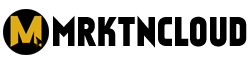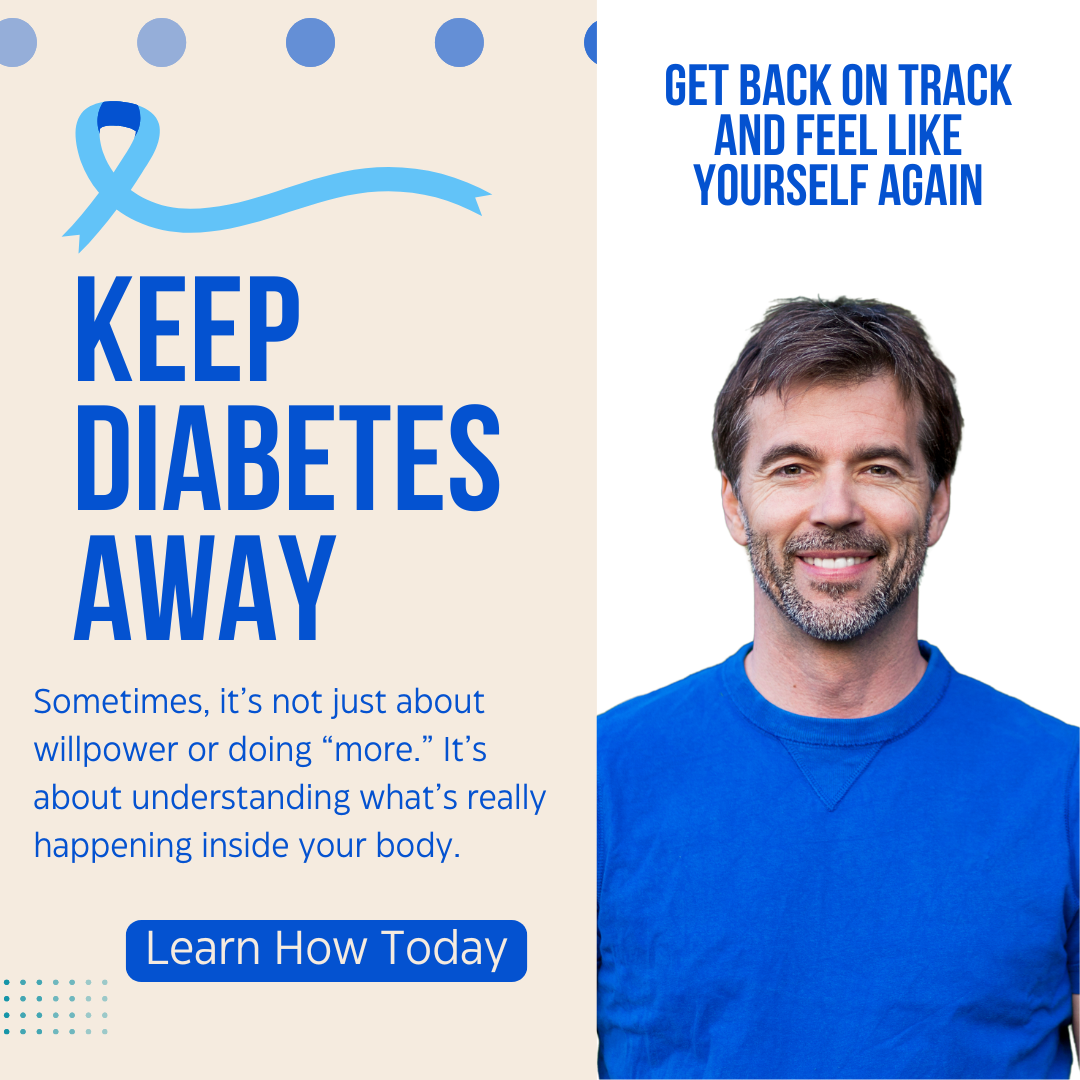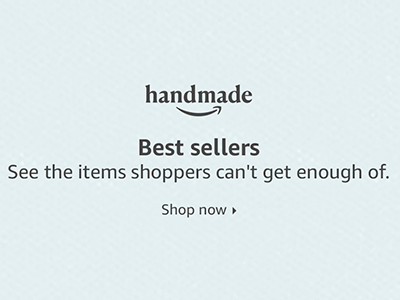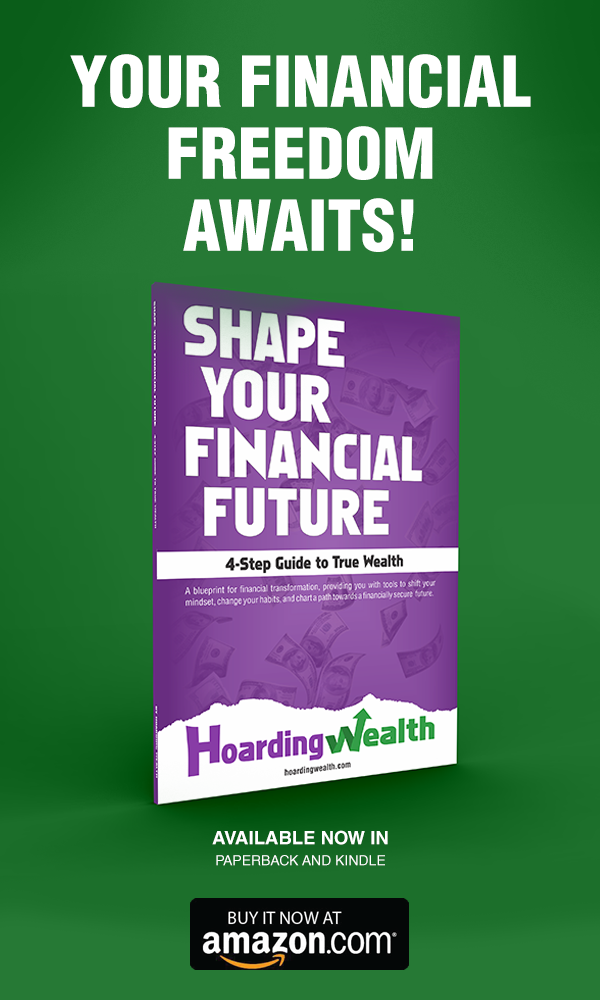Today, best smartphones can be used to do virtually anything. People use them for communication, entertainment, learning, navigating, and more. Since the smartphone market is constantly growing and evolving, it’s understandable that choosing the right model for you can be a daunting task.
In this article, we’re going to help you make an informed decision by outlining the steps on how to choose the best smartphone model for you.
Define Your Usage Needs
First and foremost, you should define exactly what you intend to use your smartphone for. Different people will have different usage needs. Some will need a smartphone for basic calling and texting, while others might need a device with a more powerful camera, and others might require a phone for work-related tasks like email and document editing.
You should determine whether you need a phone with a large screen for video streaming, good battery life for all-day use, strong security features for sensitive data, or even fast processing for gaming. Pinpointing your priorities upfront makes the next steps a breeze.
Set a Budget
Once you have an idea of what your usage needs are, it’s important to set a budget. The cost of a smartphone can vary widely, from under $100 to well over a thousand dollars.
You should make sure that you can afford the device you want before making any purchase decisions. A budget keeps you grounded—think of it as a guardrail against impulse buys. Whether you’re eyeing a budget-friendly option or a mid-range powerhouse, knowing your limit helps narrow the field.
Research the Latest Models
After you’ve defined your usage needs and set a budget, the next step is to familiarize yourself with the latest smartphone models in the market. You can look up reviews and specifications for various models online.
Tech websites, blogs, forums, and online retailers are goldmines for info. Dig into user feedback—what do people love or hate? You should also take into consideration the reputation of the manufacturer and read the fine print about the model you’re interested in. A flashy ad might catch your eye, but the real story lies in the details like update support or build quality.
Decide Between Phone Operating Systems
One of the best ways to narrow down the list of potential smartphone models is to decide which operating system you’d prefer.
Today, the two dominant players are iOS (used on Apple devices) and Android (used on devices by Google and a wide range of manufacturers). Each offers distinct strengths and quirks, so picking one depends on what you value most.
iOS delivers a polished, user-friendly experience with seamless integration across Apple’s ecosystem—think effortless syncing with a Mac or iPad.
Android, on the other hand, shines with its flexibility, customization options, and often more affordable hardware choices. Dig into what suits your vibe—do you lean toward simplicity and security, or freedom and variety?
Consider Features and Services
You’ll want to consider additional features and services when choosing a smartphone. One of the main things to consider is the camera.
Regardless of whether you plan to use it for taking photos and videos, the quality of the camera should be taken into account—think crisp selfies or sharp vacation shots. Other features to weigh include storage space (250GB won’t cut it if you’re a media hoarder), battery life (can it last a full day?), screen size (bigger for movies, smaller for pockets), and processing power (lag-free multitasking is a must for some).
Don’t skip researching services like warranty options or insurance—peace of mind matters.
Buy the Right Model for You
Now that you’ve researched the various smartphone models and identified the one that best meets your needs, you can make a purchase decision. Whether you do so online or in person, make sure to compare the prices of the model you’ve selected—deals pop up everywhere.
When buying a smartphone, you should also be mindful of the return policy and warranty offers. A 30-day return window or a year of coverage can save headaches later. Trust your prep work, and pull the trigger with confidence.
Smartphone Maintenance Tips
You’ve got your dream phone—now keep it running like new. Start with a case and screen protector; even a minor drop can spell disaster. Clean it weekly—use a microfiber cloth for the screen and a small brush for ports to banish dust.
Next, manage your battery. Avoid letting it hit 0% constantly—charge between 20% and 80% for longevity. Overheating? Skip heavy apps in direct sun. Storage filling up? Offload unused apps and back up photos to the cloud.
Fun tidbit: Did you know a phone’s speaker can double as a dust detector? If sound gets muffled, it’s time for a gentle clean. With these tricks, your smartphone stays slick and speedy, ready for whatever you throw at it.
Final Thoughts
Follow the tips outlined in this article, and you’ll be on your way to picking the best smartphone model for you. By defining your usage needs, setting a budget, researching the latest models, deciding between phone operating systems, and considering features and services, you’ll make an informed decision. Add in some care know-how, and your new device will serve you well for years. Happy smartphone shopping!
FAQs About Choosing a Smartphone
It depends on your habits. For light users (texts, calls, a few apps), 32GB works. Heavy users (photos, videos, games) should aim for 128GB or more. Cloud storage can offset smaller capacities, but local space is king for speed.
Not always. A solid mid-range camera (12-48MP) handles everyday snaps fine—think food pics or group shots. Only splurge on premium lenses if you’re chasing pro-level detail or low-light magic.
A good battery should get you through a day—about 3,000mAh or higher for moderate use. Check reviews for real-world stamina; specs alone don’t tell the full tale.
Tough call! If a new release is months away, wait if you can—prices drop on older models. If it’s imminent (weeks), grab what’s out now unless you crave the latest tech.
5G boosts speed and connectivity, but it’s not essential yet unless you’re in a covered area and stream heavily. 4G still rocks for most—check your carrier’s map first.