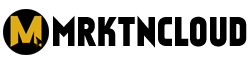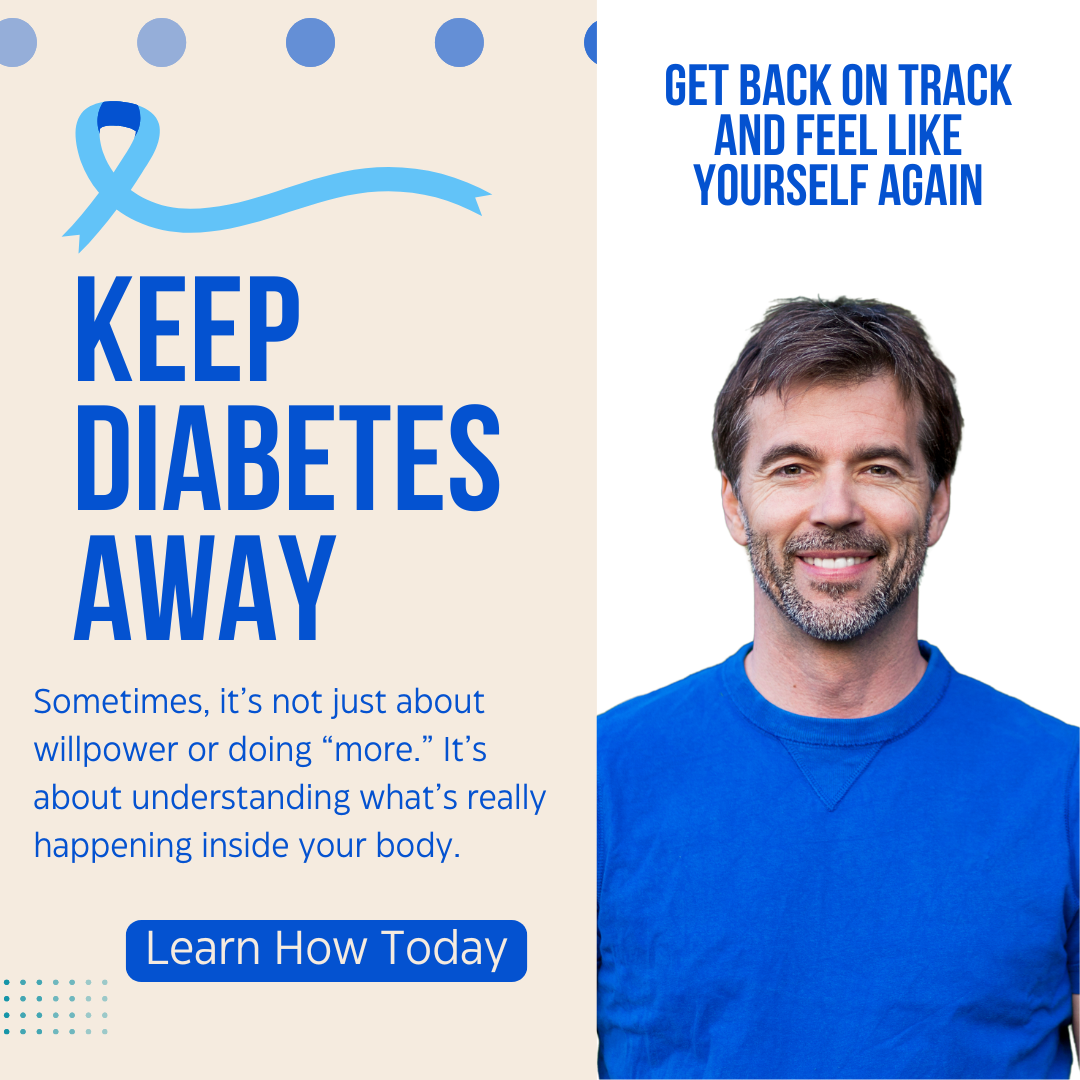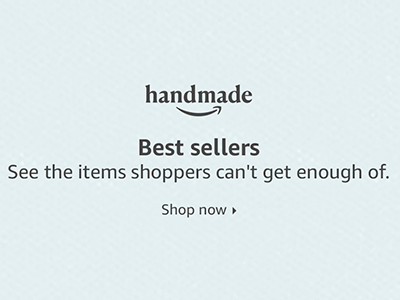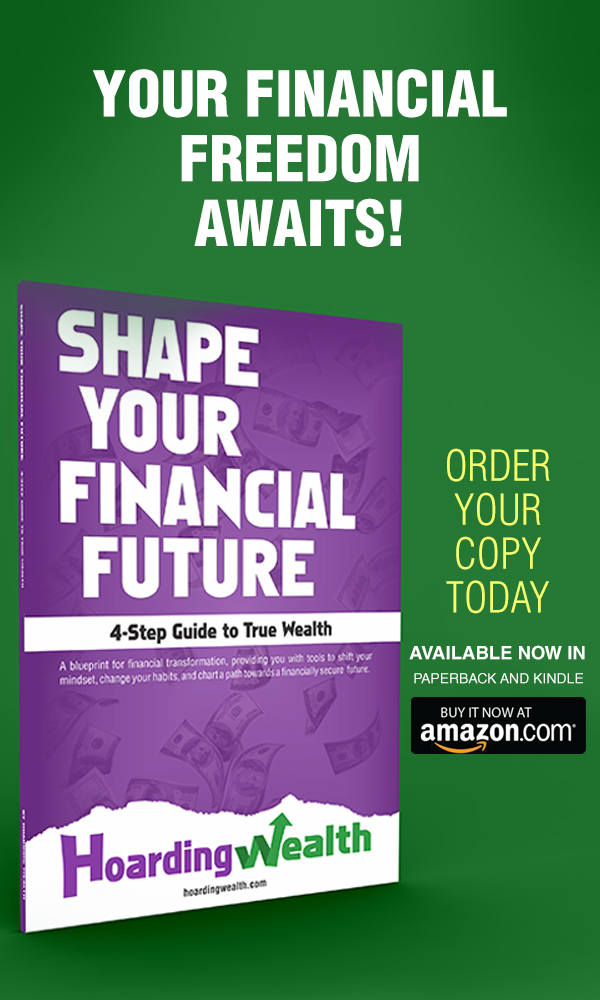When it comes to setting up a workspace that boosts efficiency without breaking the bank, finding the best budget monitors for office use is a game-changer. These displays offer crisp visuals, ergonomic designs, and features tailored for long hours of spreadsheets, emails, and multitasking—all for under $100.
Whether you’re a remote worker, a small business owner, or just someone looking to upgrade their desk setup, the best budget monitors for office tasks deliver value without compromise.
This article dives into the top 10 picks that balance affordability with performance, ensuring you get the most out of every dollar spent. Let’s explore what makes these monitors stand out, sprinkle in some fun facts, and answer common questions to help you choose the perfect screen.
What Makes a Monitor “Budget” and “Best” for Office Work?
A budget monitor typically costs less than $100 but doesn’t skimp on essentials like decent resolution, reliable refresh rates, and eye-friendly features.
For office productivity, the best budget monitors for office environments prioritize Full HD (1920×1080) resolution for sharp text, wide viewing angles for collaboration, and sometimes built-in speakers or VESA compatibility for flexibility.
These screens are designed to handle word processing, video calls, and light graphic tasks without lag or strain—think of them as the unsung heroes of your desk.
The best budget monitors for office use also consider ergonomics. Adjustable stands, flicker-free displays, and blue light filters keep you comfortable during marathon work sessions.
Affordability doesn’t mean cutting corners; it’s about smart design meeting practical needs. With that in mind, here’s our curated list of the best budget monitors for office setups, each offering unique perks to enhance your workday.
Top 10 Best Budget Monitors for Office Productivity
1. Sceptre 24-inch Professional Thin LED Monitor
- Price: Around $79.97
- Key Features: 1080p resolution, 2 HDMI ports, 99% sRGB, built-in speakers
This sleek, frameless gem is a standout among the best budget monitors for office tasks. Its 24-inch screen delivers vibrant colors and sharp text, perfect for editing documents or browsing data-heavy spreadsheets. The dual HDMI ports let you connect multiple devices—say, a laptop and a desktop—without fuss. Built-in speakers are a bonus for video calls, saving desk space by skipping external audio gear. Users rave about its lightweight design and easy setup, making it a hassle-free addition to any workspace.

Multiple Ports: Two HDMI ports and one VGA port provide up to 75HZ refresh rate, refining picture clarity in all action-packed gaming sequences and graphic design projects. Audio In and a Headphone Jack provide diverse audio options.
2. HP 24mh FHD Computer Monitor
- Price: Often dips below $100 during sales
- Key Features: 23.8-inch IPS display, 75Hz refresh rate, height/tilt adjustment
For those who crave flexibility, this monitor’s adjustable stand is a dream. Part of the best budget monitors for office lineup, it offers an IPS panel for consistent colors from any angle—ideal if you’re sharing your screen with a colleague. The 75Hz refresh rate smooths out scrolling, reducing eye fatigue during long sessions. Its slim bezels and built-in speakers make it a stylish, all-in-one solution for small desks.

OUTSTANDING VISUALS – This FHD display with IPS technology gives you brilliant visuals and unforgettable quality; with a maximum resolution of 1920 x 1080 @ 75 Hz, you’ll experience the image accuracy and wide-viewing spectrums of premium tablets and mobile devices
3. SANSUI 24-inch 100Hz PC Monitor
- Price: Approximately $79.99
- Key Features: 1080p, 100Hz refresh rate, HDMI/VGA, ultra-slim design
Speed meets affordability with this contender. The 100Hz refresh rate—one of the highest in this price range—ensures fluid visuals, a perk not just for gamers but for anyone scrolling through endless reports. As one of the best budget monitors for office use, its frameless design maximizes screen space, while the VESA mount option frees up your desk. It’s a minimalist’s pick with maximum utility.

Ergonomic Design:Cable Managed Design & Easy Mount Metal Stand丨-5°~15°Tilt, 178°V/H Viewing Angle, 75×75mm VESA;Low Blue & Flicker-Free for Eye Care.
4. Acer KB272 EBI 27-inch IPS Monitor
- Price: Around $99
- Key Features: 27-inch Full HD, 100Hz, 1ms response time, eye care features
Bigger is better with this 27-inch beauty. Its larger display gives you more room for side-by-side windows, a productivity hack for multitaskers. The IPS technology ensures accurate colors, while flicker-free and low blue light settings protect your eyes during late-night work crunches. Among the best budget monitors for office setups, it’s a spacious, eye-friendly choice that doesn’t stretch your wallet.

AMD FreeSync technology synchronizes your graphics card and monitor refresh rates to provide tear-free gaming experience.
5. PHILIPS 241V8LB 24-inch Frameless Monitor
- Price: Roughly $79.99
- Key Features: 1080p, 100Hz, HDMI/VGA, 4-year warranty
Reliability is key, and this Philips model delivers with a generous warranty. Its frameless design looks modern, and the 100Hz refresh rate keeps everything smooth. Perfect for office tasks like drafting emails or managing calendars, it earns its spot among the best budget monitors for office environments. The wide viewing angles make it great for small team huddles, too.
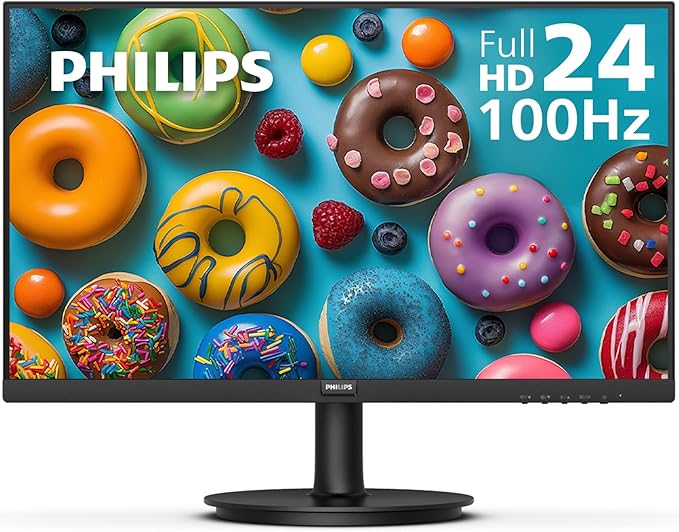
THE PERFECT VIEW: The 178/178 degree extra wide viewing angle prevents the shifting of colors when viewed from an offset angle, so you always get consistent colors.
6. Sceptre 22-inch 75Hz LED Monitor
- Price: Around $69.97
- Key Features: 1080p, 99% sRGB, 2 HDMI ports, built-in speakers
Compact yet capable, this 22-inch option is ideal for tight spaces. Don’t let the size fool you—it packs a punch with excellent color accuracy and dual HDMI connectivity. It’s one of the best budget monitors for office workers who need a secondary screen or a simple primary display. The built-in speakers handle casual audio needs, from podcasts to virtual meetings.

Frameless bezel with thin chassis;Packaging Dimension (inches) : 22.04 x 14.57 x 4.21 inches.
7. Dell SE2722HX 27-inch Monitor
- Price: Often under $100 on discount
- Key Features: 1080p, 75Hz, anti-glare coating, TÜV-certified comfort
Dell’s reputation shines in this 27-inch workhorse. The anti-glare screen cuts reflections, a lifesaver in bright offices, while the ComfortView feature reduces blue light. It’s a top pick among the best budget monitors for office use for its durability and crisp visuals. Pair it with a VESA mount, and you’ve got a clutter-free setup.
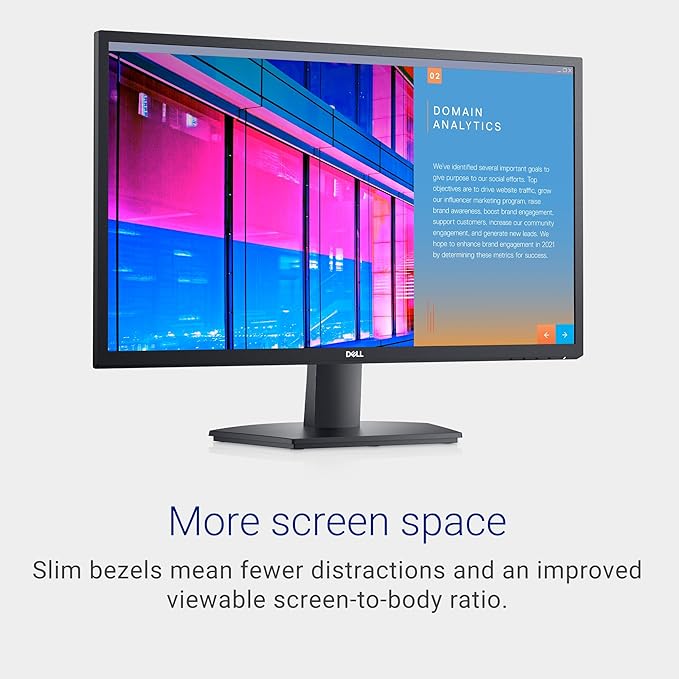
SLEEK DESIGN: 27-inch monitor with Full HD, an HDMI input, 75hz refresh rate, and a resolution of 1920×1080, this desktop monitor is perfect for both home and office use. Aspect ratio: 16:9. Viewing Angle: 178.0 degrees. Specific uses for product – Business.
8. Viewedge 24-inch 100Hz Computer Monitor
- Price: $79.99
- Key Features: 1080p, 100Hz, blue light filter, VESA mountable
This lesser-known brand surprises with its performance. The 100Hz refresh rate keeps animations snappy, and the blue light filter eases eye strain—crucial for all-day use. As one of the best budget monitors for office productivity, it’s a solid choice for anyone juggling multiple tabs or long documents. Its sleek look fits any professional vibe.

Viewedge 24 inch Full HD (1920 x 1080) 16:9 professional monitor up to 100 hz utilizes an VA panel with contrast ratio of Millions : 1, 178-degree viewing angle, and 5 ms responsive time.
9. SAMSUNG 27-inch T35F Series Monitor
- Price: $99.99
- Key Features: 1080p IPS, 75Hz, 3-sided borderless, FreeSync
Samsung brings premium flair to the budget realm. The near-borderless design maximizes screen real estate, while the IPS panel ensures vivid colors and wide angles. It’s among the best budget monitors for office tasks, especially for creative types who dabble in light design work. The 75Hz refresh rate adds smoothness to everyday scrolling.

SUPERIOR EYE CARE: Advanced eye comfort technology reduces eye strain for less strenuous extended computing; Flicker Free technology continuously removes tiring and irritating screen flicker, while Eye Saver Mode minimizes emitted blue light.
10. Acer 23.8-inch Monitor
- Price: Roughly $95
- Key Features: 1080p, 75Hz, zero-frame design, adjustable stand
Rounding out our list, this Acer model blends style and substance. The zero-frame design looks sleek, and the adjustable stand lets you find the perfect angle. It’s a standout in the best budget monitors for office category, offering crisp visuals and ergonomic tweaks for comfort. Great for anyone who values both form and function.

Responsive!!: Fast response time of 1ms enhances the experience. No matter the fast-moving action or any dramatic transitions will be all rendered smoothly without the annoying effects of smearing or ghosting.
11. Bonus: Spotlight on the AOC 24B2H2 24” Frameless IPS Monitor
Looking for a hidden gem among the best budget monitors for office productivity? Let’s shine a light on the AOC 24B2H2 24” Frameless IPS Monitor—a sleek, versatile contender that’s priced at just $86.86 and punches well above its weight. This bonus section dives into what makes this monitor a stellar pick for your workspace, blending practical features with a touch of flair that elevates your daily grind.
Why It Stands Out
The AOC 24B2H2 isn’t just another screen; it’s a thoughtfully designed tool for office warriors. Its 23.8-inch IPS display (marketed as a 24-inch class) delivers Full HD 1920×1080 resolution, ensuring every email, chart, and presentation pops with clarity. The IPS panel is the real hero here, offering vivid colors and wide viewing angles—perfect for when a coworker peeks over your shoulder or you’re tweaking a shared document. Among the best budget monitors for office use, this one balances affordability with a premium feel.
The frameless design isn’t just for looks. With three sides practically bezel-free, it maximizes your viewing area and makes dual-monitor setups seamless. Imagine tiling two of these side by side—your workflow expands, and suddenly, juggling multiple projects feels less like a circus act. At 106% sRGB coverage, colors are richer than you’d expect at this price, giving documents and images a lifelike edge without veering into overkill.
Productivity Perks
This monitor’s 100Hz refresh rate sets it apart from the standard 60Hz crowd. While you might not be gaming in the office (or maybe you are—who’s judging?), that extra smoothness makes scrolling through crystalline smooth sailing. It’s a subtle boost that keeps your eyes from feeling the strain after hours of staring at spreadsheets. Paired with a 1ms response time, it’s snappy enough to keep up with your busiest days.
Eye strain? The AOC 24B2H2 has you covered with Low Blue Mode, filtering out harmful light so you’re not squinting by quittin’ time. It’s a small touch that makes it one of the best budget monitors for office setups—because who doesn’t want to feel fresh after a marathon meeting?
Why It’s a Bonus
At $86.86, this monitor sneaks under our $100 cap with room to spare, yet it rivals pricier options. It’s a no-brainer addition to the best budget monitors for office list—offering style, comfort, and performance without the guilt of overspending. Whether you’re building a home office or upgrading a cubicle, the AOC 24B2H2 delivers the goods. Ready to make it your desk’s MVP?

SEE IT FROM ANY ANGLE: IPS panel ensures an excellent viewing experience with vivid and accurate colors from virtually any point of view.
Why These Are the Best Budget Monitors for Office Use
Imagine a busy day: emails piling up, a Zoom call in 10 minutes, and a spreadsheet that won’t format itself. The best budget monitors for office work turn chaos into calm. Their Full HD resolution keeps text readable, reducing squinting and mistakes. Features like adjustable stands or eye-care tech mean you’re not hunched over or rubbing tired eyes by 3 p.m. Plus, extras like built-in speakers or multiple ports streamline your setup—no more juggling dongles or hunting for adapters. These monitors prove you don’t need to spend big to work smart.
Fun fact: Did you know the average office worker spends over 1,700 hours a year staring at a screen? That’s why picking one of the best budget monitors for office productivity isn’t just about cost—it’s about comfort and efficiency, too.
Fun Tidbits to Brighten Your Monitor Hunt
- The First Monitors Were Tiny: Early computer screens were under 10 inches—imagine typing memos on a postage stamp! Today’s best budget monitors for office work give you room to breathe.
- Color Matters: Studies show blue light can disrupt sleep, but warm-toned screens (like those with filters) keep you rested. Our picks have you covered.
- Desk Real Estate: A 27-inch monitor is about the size of two standard laptops side by side—perfect for pretending you’re a tech mogul on a budget.
Picture this: A harried assistant once stacked three old CRT monitors to impress a boss, only to realize modern flatscreens do more with less. The best budget monitors for office productivity pack power into slim profiles, no stacking required.
How These Monitors Boost Your Day
Take the Sceptre 24-inch Professional Thin LED Monitor. Its vibrant display turns dull spreadsheets into something almost enjoyable—well, as enjoyable as numbers get. Or the HP 24mh, with its adjustable stand that saves your neck from the dreaded “tech slump.” The Dell SE2722HX’s anti-glare coating means no more squinting at 2 p.m. when the sun hits your window just right. These best budget monitors for office use aren’t just tools; they’re teammates in your daily grind.
The Acer KB272 EBI’s 27-inch sprawl lets you keep your inbox open next to a report, cutting alt-tab fatigue. Meanwhile, the SAMSUNG T35F’s borderless design feels like a mini luxury, tricking your brain into thinking you’ve splurged. Each monitor on this list solves a problem—be it space, comfort, or clarity—making your workday smoother.
FAQs About the Best Budget Monitors for Office Productivity
Most experts recommend 24 to 27 inches. It’s the sweet spot for readability and multitasking without overwhelming your desk. All our picks fall in this range, making them some of the best budget monitors for office setups.
Not really—60Hz is fine for most tasks—but 75Hz or 100Hz, as seen in our list, adds smoothness to scrolling and reduces strain. It’s a nice perk in the best budget monitors for office use.
For casual use like video calls or background music, yes. They save space and cost. Several of our best budget monitors for office picks include them, though audiophiles might still want external options.
Absolutely! Models with multiple ports (like HDMI and VGA) make dual-monitor setups a breeze. Boost your productivity with the best budget monitors for office work in pairs.
Look for flicker-free screens and blue light filters—features common in our top picks. The best budget monitors for office use prioritize your eyes as much as your wallet.
Final Thoughts
Choosing among the best budget monitors for office productivity under $100 is less about sacrifice and more about strategy. You’re not just buying a screen; you’re investing in sharper focus, fewer headaches, and a desk that works as hard as you do.
From the SANSUI’s zippy 100Hz refresh to the Philips’ rock-solid warranty, these picks prove affordability can still mean quality. So, grab one, set it up, and watch your productivity soar—without your bank account taking a nosedive. Which of these best budget monitors for office use will you make your desk’s new MVP?